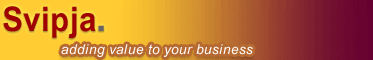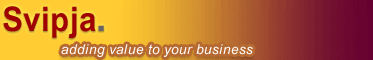|
|
Instructions for Listing of Products & Services While
Filling the Registration Form: |
(a) The Portal has 23 Main Categories, and over 550
Sub-Categories presently. Each Sub-Category is a ‘vertical’ by itself. All
major sub-systems related to a particular Sub-Category should be listed
under that particular Sub-Category. For example, a Company manufacturing
engines for helicopters should list itself in ‘Main Category-Aerospace’,
and ‘Sub-Category: Sub-Systems for Helicopters’. Similarly, a Company manufacturing
hydraulic systems for Dozers should enlist itself in ‘Main Category-Earth
& Engg Eqpt’, ‘Sub-Category – Dozers’. This would ensure that all
‘verticals’ of a Sub-Category are listed under the respective
Sub-Category. ‘Sub-Category- Components and Spares’ should be used for
those sub-systems/items only that do not specifically fall under a
particular Sub-Category.
(b) Also,
Products and Services offered by a Company should be listed in the first
40 words of the ‘Brief Profile of the Company’ in the Registration Form
to make the Search more user-friendly.
1. Why was my Member ID not
accepted during the Registration process?
There could be few possible reasons as under:
2.
Why is my Password not being accepted during the Registration process?
3.
Why can't I Sign-in?
4. What can I do if I forget
my Password?
-
If you forget your password, click on the "Forgot Password" link. You
would be asked to answer your ‘secret question’ that you had specified during
the Registration. Once you answer it correctly, your password would be
shown to you.
5. How to modify my Profile and Member Information?
-
To modify Your Profile, please go
to "My Account" in 'Member Zone', and make the desired changes.
6. Can I change my Member ID?
7. How do I proceed as a Buyer
?
-
Register your Company on the
Portal.
-
Post Your Request as a Buyer in the
Member Zone. Your request would be sent to all the Seller(s) of the
product(s) registered on the Portal, or to Single/Limited Seller(s) as
requested by You. They would respond to Your request
as appropriate. Records of the transactions would be extracted
automatically in the Member Zone under relevant heads.
-
Should You need
to use our service for the purchases, You should click 'Webmaster'
while posting the request at the end of the Form. All actions for
purchase are then initiated by the Webmaster. We would charge
Brokerage Fee for this service.
-
The marketplace also allows you to
locate potential trading partners in the 'Exhibition
Gallery' and 'What's New'.
8.
How do I source products and services?
- Firstly, you could post Your Request as a Buyer. Supplier(s) would
respond to You as explained above.
- Secondly, you could use General Search option. Search by Buyer(s)/Supplier(s)/ Agent(s),
Main Category, and Sub-Category is also available on the Portal to locate
the products and services. Once You know the Suppliers/Agents, You get in
touch with them and proceed further.
9.
How to check the credibility of the Supplier before placing the Order?
-
We have registered the companies on the Portal with due scrutiny and
caution. However, we take no responsibility with regard to their
performance. We suggest that You better ascertain credentials of the Sellers
yourself before placing the Order, and have requisite safety built-in the
contracts.
10. How does the
e-Marketplace help the Sellers?
-
Firstly, Your Company should be
Registered on the Portal.
-
Secondly, You should post
your Request as a Seller in the Member Zone. This request automatically
goes to all the Buyer(s) of the products registered on the Portal. You
could then interact with them from the Member Zone.
-
Thirdly, You could exhibit your
products and services in the Exhibition Gallery , and What's New with
photographs, tech specs, pricing, spec offers etc to be immediately
noticed by the Buyers.
-
Fourthly, You could give suitable
advertisement for showing-up on Home Page, Member’s
Zone, Sub-Category or Other Pages.
This would help in promoting your products/Co.
-
Fifthly, Post Request as a Seller
frequently.
-
Sixthly, You may have some ‘innovative’ idea to promote your product
on the Portal, please let us know. We would try and implement it.
11. How do we post a Request?
- Sign-in with your ID and Password.
- Go to Member Zone.
- Post your request as a Buyer or Seller.
12. Let us know your Bank details.
13. How do we do Wire Transfer/TT?
-
Account Number CA/01/000360 with Corporation
Bank, Noida Main Branch (Bank Code 453),
India, In the Name of Svipja Techno Consultants Pvt Ltd, Noida-201
303, for the purpose of Fee for Services on the Portal.
( SWIFT CODE: CORPINBB 501).
14. Whom to contact for
payment issues?
15. Whom should I contact for
queries ?
|